- Dec 18, 2017 ANT Security Code.exe (Nokia Security Code Un-locker Tool) latest updated version has been released and download for all windows PC's operating system.ANT security code.exe un-locker is actually Nokia security un-locker tool, through this wonderful tool you can unlock or reset your Nokia phone security codes without flashing.
- This cracked version of Fire Dongle can unlock 95% of the Alcatel, Doro, Huawei, Motorola, Pantech and ZTE phones and modems completely free and standalone code calculation supports has been added. When free solution is available then why to spend money on something.
- Jul 17, 2019 china phone ka password kaise tode china phone password unlocker china mobile password reset code keypad mobile password unlock china keypad mobile password lock remove china mobile security code.
- Download free Security Code Unlocker free mobile software.to unlock the security code.
If you want to unlock wifi password software for free then you are on the best page for this problem. Here you can get the software tool for free. The tool works on any device that can use a wifi connection.
How to qmobile power 100 User Code Password Unlock Security Code Reset/By Easy Flashing Samsung qmobile huawei Lg motorola HTC and all other mobile phone har.
This tool can use it on your computer, cell phone or tablet. No matter if you use Nokia, Samsung, LG, Huawei, HTC, Sony, Sony Xperia or some other cell phone model you can use this great software.
Below we will help you also to get and use this tool. So to use this software program tool you also need to download it on your device, follow the unlock process and start whit your internet searching.
Benefits
- So you can use free internet networks
- Then unlock any wifi password
- Also, you can unlock wifi password on your neighbors 🙂
Unlock Procedure
This tool will find it very easy if you search for our downloading web page.
- So open the tool on your cell phone, PC or tablet
- Then chouse the wifi network you want it on the unlock wifi password software
- Click GENERATE CODE button
- Put the code in the wifi network window
- Start using an internet network on your device.
Unlock Supported devices
Computer
Cell Phone
Tablet
Now it is very easy to use unlock wifi password software in just a couple of minutes. The best news is that you can get the internet at any place in the world for free.
- 1. Unlock Android Lock Screen
- 2. Unlock Android SIM
- 3. Android FRP Unlock
by Jenefey AaronUpdated on 2020-09-28 / Update for Unlock Android
Android lock screen and SIM card lock are certainly very tricky problems that troubled many Android users. If you have the following issues:
- Forgot lock screen password and Android phone got locked by the pattern lock.
- Bought a second-hand device from a stranger that is password-protected.
- Samsung device's fingerprint is not accepted.
- Want to unlock SIM unlock Android phone without code.
Don't worry! Today we'll introduce top 5 Android unlokers to help you unlock Android pattern/PIN/password/fingerprint locks/SIM/bootloader on with ease. Just read the article below to find solutions.
1. 4uKey for Android — All in One Phone Unlocking Software
What is the best software to unlock phones? If you are looking forward software to unlock Android phone efficiently, Tenorshare 4uKey for Android will be your best choice, no matter what kind of password protection is imposed to protect the Android phone. Just look at the following passages for more details.
The Best Android Unlock Software for PC 2020
- Completely remove Android PIN, pattern, password, fingerprint, and face lock.
- Remove Android lock screen in less than 5 minutes.
- 3 steps to unlock Android phone without any professional knowledge.
- Bypass Google lock without password.
- Work for all mainstream Android brands like Samsung, Huawei, LG, Xiaomi, etc.
Steps to Remove Android Pattern Lock using 4uKey for Android
After Android pattern unlock tool software download, installing and opening this Android unlock tool, follow the steps below to use the software.
Connect your phone and select 'Remove Screen Lock'.
Click 'Start' button to get rid of the forgotten lock screen passcode.
After the process done, you should follow the steps on interface to enter recovery mode.
Once you've entered recovery mode, 4uKey for Android will auto remove your passcode.
Here is the video guide:
2. iSkysoft Toolbox – Android Pattern Lock Removal
iSkysoft Toolbox—Android Lock Screen Removal is one of the best Android lock screen removal software for removing the lock screen on your Android device. It also offers some other features such as data backup and restore data extraction, SIM unlocks, root and screen recorder.
Pros:
- Works on several lock screen scenarios like PIN, pattern, password and fingerprint.
- Support Windows 10/8/7/Vista/XP.
- Support most Android devices.
Cons:
- Only support Android 6.0 and former.
- It takes hours to unlock your Android phone.
- Not support to bypass Google account verification lock.
3. Dr.Fone-Unlock (Android) — Simple Android Unlocker
Dr.Fone is another Android phone unlocker that can remove passcodes of pattern, PIN, password and fingerprint. All of you can handle it. It asks no tech knowledge.
Pros:
- Remove 4 screen lock types—pattern, PIN, password & fingerprints.
- Support Android 2.1 and later.
- Support Windows 10/8/7/Vista/XP.
Cons:
- Not work for all devices, only for most LG/Samsung phones and tablets.
- Not support to unlock screen lock with PIN and face lock.
Q Mobile Security Code Unlocker software, free download Windows 7
4. KingoRoot — Free Android Bootloader Unlock Software
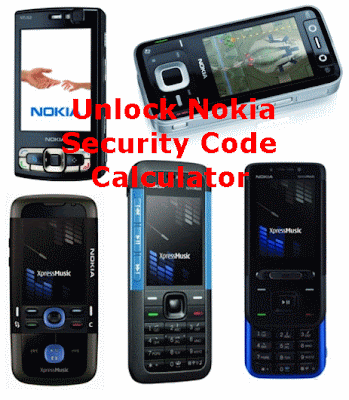


KingoRoot is a professional Android unlock app to unlock Android bootloader. The KingoRoot includes the Android SDK and will download the USB driver of your device automatically once connected to the PC.
Pros:
- Remove bootloader and carrier bloatware on Android.
- Access root-only apps.
Q Mobile Security Code Unlocker software, free download Windows 10
Cons:
- Complicated operation process.
- Cannot unlock pattern, fingerprint, PIN or passcode.
5. Unlock Your Phone — Android SIM Unlock Software
Unlock your Phone from SDWebs is one of the best SIM unlock apps that enables you to software to unlock phones to any network by imei code. It's quick and safe to use. It supports all brands like Samsung, LG, Google, HTC, Huawei, Motorola, Blackberry, etc. It's available in Google Play. You can pay for the service through PayPal.
Pc Unlocker software, free download
Pros:
- Unlock SIM on Android.
- Support nearly all brands.
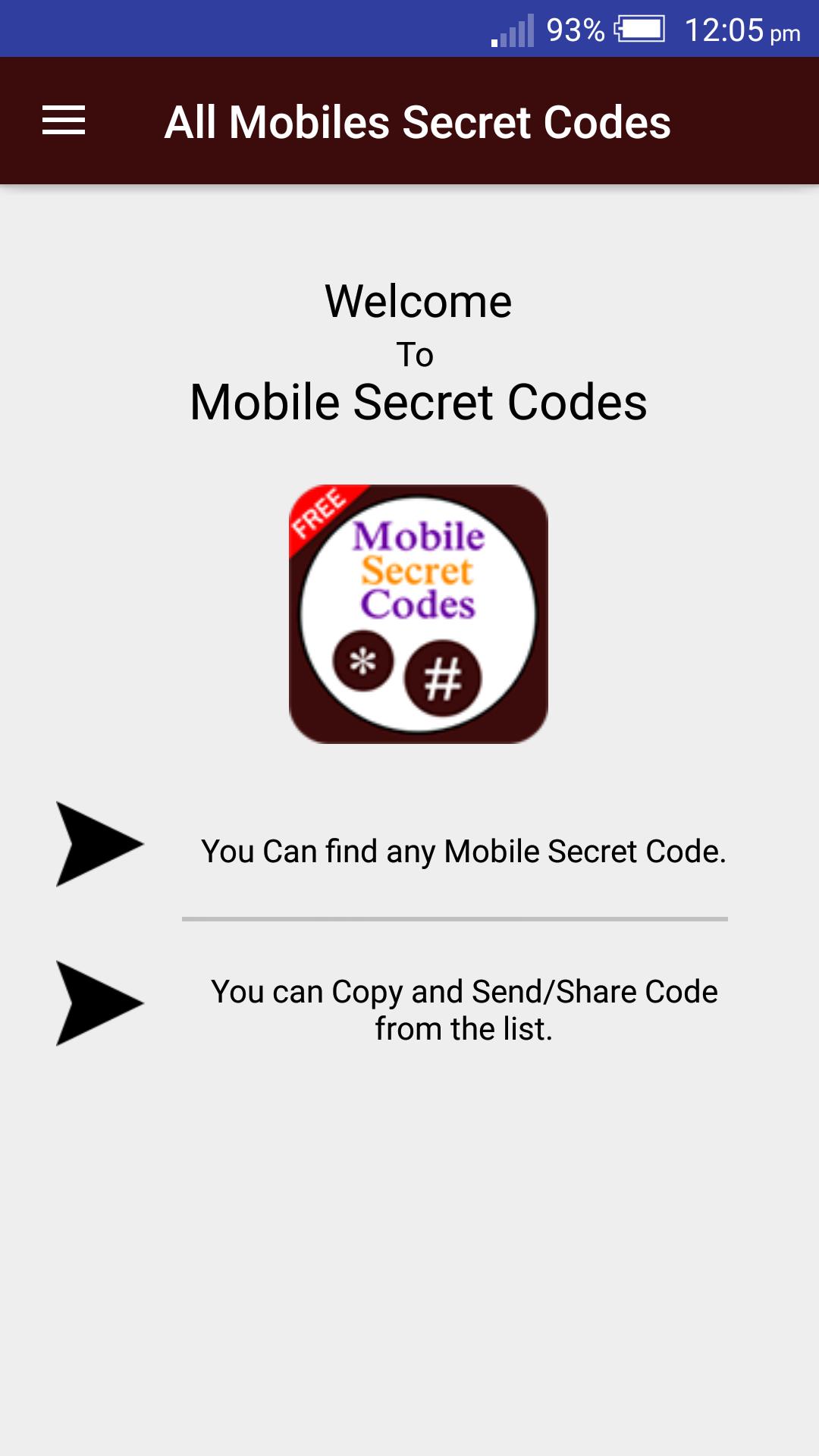
KingoRoot is a professional Android unlock app to unlock Android bootloader. The KingoRoot includes the Android SDK and will download the USB driver of your device automatically once connected to the PC.
Pros:
- Remove bootloader and carrier bloatware on Android.
- Access root-only apps.
Q Mobile Security Code Unlocker software, free download Windows 10
Cons:
- Complicated operation process.
- Cannot unlock pattern, fingerprint, PIN or passcode.
5. Unlock Your Phone — Android SIM Unlock Software
Unlock your Phone from SDWebs is one of the best SIM unlock apps that enables you to software to unlock phones to any network by imei code. It's quick and safe to use. It supports all brands like Samsung, LG, Google, HTC, Huawei, Motorola, Blackberry, etc. It's available in Google Play. You can pay for the service through PayPal.
Pc Unlocker software, free download
Pros:
- Unlock SIM on Android.
- Support nearly all brands.
Cons:
- Not unlock pattern, fingerprint, PIN or passcode.
- Not free.
Summary
Hope these tips provided in this post would be helpful for you to select an appropriate Android pattern unlock software for PC free download. Trust me, Tenorshare 4uKey for Android will the best unlock Android phone code software for you. If you have more recommendations on Android unlockers, please leave a message in the comment place.
Pdf Unlocker software, free download
Frequently Asked Questions on Android Unlockers
Icloud Unlocker software, free download
Q1. What is the best software to unlock phones?
There are a few aspects we need to look for when choosing a best Android unlock software. The first thing we should consider is the supported devices and unlock success rate, then easiness of unlocking. Tenorshare 4uKey is a reliable software that worth a try.
Q2. How do I unlock my Android phone without losing data?
We are sorry to say that there is no way to unlock Android phone without data loss. Although there are some Android unlock software in the market said that they could remove Android lock screen without data loss, it turned out to be cheating users.
Nokia Security Code Unlock
Q3. How much does it cost to unlock Android phone?
Iphone Unlocker software, free download
Prices for this can vary, depending on which program or service you choose. But, we recommed 4uKey for Android which is the best product for the money.

